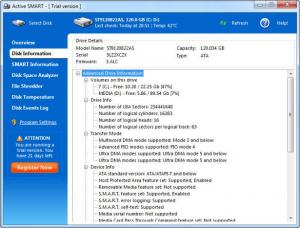Active SMART
2.10.0.165
Size: 6.74 MB
Downloads: 6395
Platform: Windows (All Versions)
In the computer world, the hard disk is the slowest component of a computer and, at the same time, the most unreliable. That's because a hard disk contains a lot of moving parts and produces a lot of heat. Even the most modern hard disk can malfunction once in a while. This is why it's important to keep it under control and to monitor it constantly, so that you will be able to prevent any possible failure or malfunction. A program which can help you in this matter is Active SMART.
The word smart included in the program's name refers to the fact that this application can make use of the hard disk's SMART feature for displaying various characteristics regarding it and for predicting any possible errors. Installing this Windows program is one simple task, which can be completed using just a couple of clicks. After installing and launching the program, the user will notice the system tray icon added by the application, which displays the temperature of the hard disk in real time. By clicking on the icon, the main interface of Active SMART will be opened.
Using the interface is very simple, as it's graphical and intuitive, featuring several tabs. The first tab of the program displays the overall status of the hard disk, using various colors. In this way, the user will be able to view at a glance the status of the hard disk and in case there are problems or errors, he will be able to take the necessary measures in due time.
The next tab of Active SMART displays various and detailed information regarding your hard disk, like the number of sectors, size, transfer rate and so on. What's more, the program can also display information regarding the SMART feature of the hard disk. In this way, the user will be able to spot possible errors and to predict any hard disk problems.
Pros
It can display various information regarding your hard disk, like the temperature, SMART details and so on, helping you predict any possible errors. Besides that, the interface is highly intuitive and simple.
Cons
The program doesn't allow saving the included information as a report file. Active SMART allows you to view detailed information regarding your hard disk using a very simple interface.
Active SMART
2.10.0.165
Download
Active SMART Awards

Active SMART Editor’s Review Rating
Active SMART has been reviewed by Jerome Johnston on 02 Jul 2012. Based on the user interface, features and complexity, Findmysoft has rated Active SMART 4 out of 5 stars, naming it Excellent